How does Számla Agent work?
The basic mechanics of the system are shown on the image. The case illustrated is a classic webshop purchase initiated by the customer where a transaction document - invoice or receipt - is created and sent to the customer.
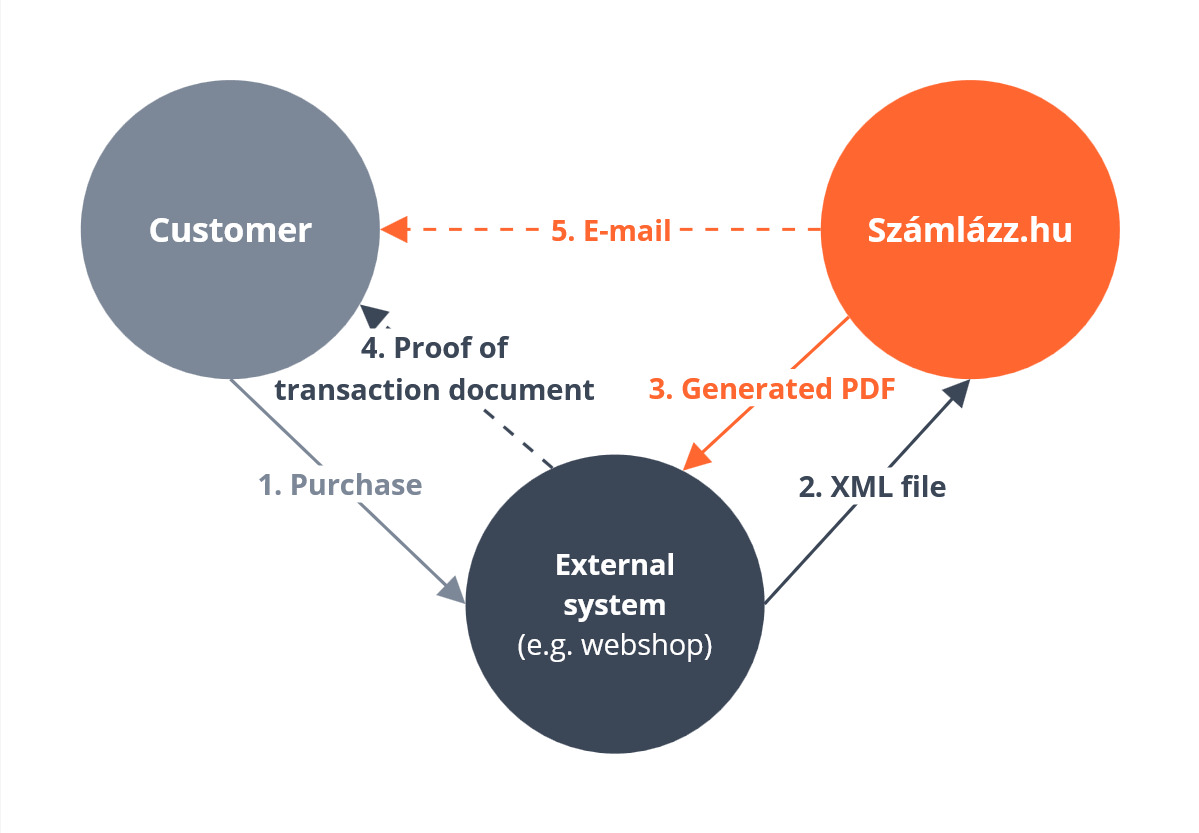
- The Customer initiates a transaction (purchases a product) using the external system (e.g. webshop).
- The webshop sends an XML file containing data of the purchase in a post request to Számlázz.hu.
- Számla Agent receives the XML file, generates the invoice or reciept and sends back the PDF invoice or reciept according to configuration. For invoices, it returns the generated PDF invoice to the webshop with a message such as
xmlagentresponse=DONE;invoicenumberupon success. In case of an error, it instead sends back an error description. - If necessary, Számlázz.hu can send e-mails with a link to PDF invoices or details of the reciept to the Customer as well.