Establishing a Connection
Connecting an invoice issuer account
Once Számlázz.hu IT has registered the receiving application, you can link your invoice issuer account to the external system.
This process is straightforward:
- Select the receiving system from the dropdown list.
- Set the identification key.
- Specify the start dates for the connection.
By setting a start date for data transmission, Számlázz.hu's system will send invoices, receipts, or transactions from that date, even if it’s retroactive. Make sure to set the date interval to include today's date to initiate the data flow.
The linking can be managed by the owner, administrator, or accountant of the invoice issuer account in the account settings.
For a hidden connection — where the data connection is intended for a single company and is not visible to all clients — Számlázz.hu IT will handle the linking.
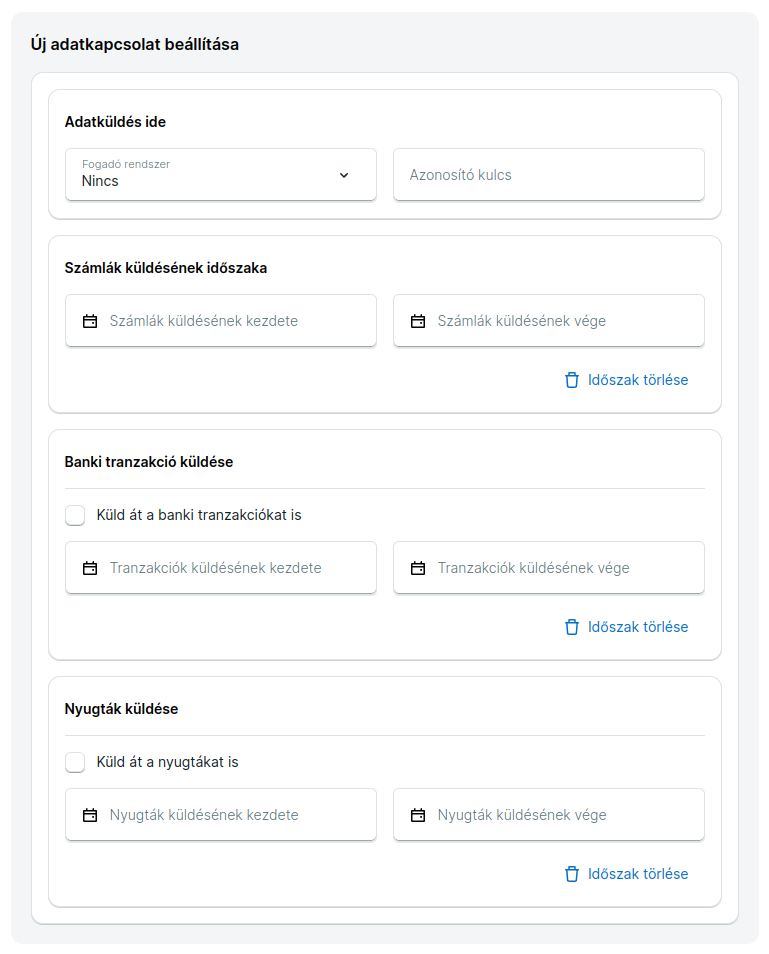
To ensure a smooth data flow, the receiving system must be configured to accept data sent by Számlázz.hu.